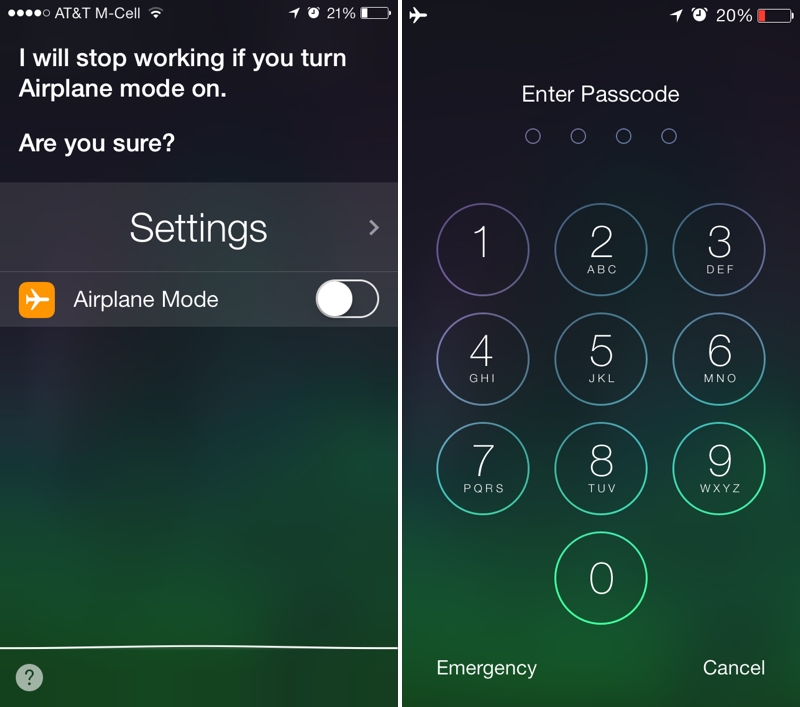Berlin-based Security Research Labs has detailed various exploits within the iPhone 5s’ Touch ID security feature and iOS 7 that allow would-be criminals to bypass the device’s security features, reports Reuters.
The method for bypassing the Touch ID security feature found on the iPhone 5s is very similar to the one used by the Chaos Computer Club, which also claimed to hack Touch ID earlier this month. A video posted on the group’s website shows how Touch ID can be bypassed using information gathered from fingerprints left on the victim’s phone display, demonstrating that a photo taken with the iPhone 4s can be used for developing a mold.
Another video by the group outlines a scenario in which a knowledgeable criminal could steal an iPhone 5s running iOS 7, use Control Center on the lock screen (enabled by default) to turn on Airplane Mode and disable the device’s connectivity, then using a fingerprint mold to bypass the lock screen and disable other various security features. Ultimately, the group shows how an attacker could conceivably gain complete control of a victim’s device, Apple ID, and even other services such as Google accounts.
The group ends the video by suggesting Apple do the following to increase security efficiency in iOS 7:
1. Make Airplane Mode inaccessible from the lock screen by default and require PIN after setting Airplane Mode or removing SIM Card
2. Warn users not to store password-reset email accounts on iDevices
3. When device is lost for good, advise users to revoke its privileges
4. Do not inform potential attackers how the device is protected
5. Upon reconnecting to the Internet, iOS should not allow email retrieval before the device’s wipe- or don’t-wipe status can be retrieved
Aside from any future changes Apple may make to increase security, users can already prevent the simple bypass of the Remote Wipe feature by turning off access to Control Center from the lock screen.
iOS 7 has recently been the subject of much praise by security officials, including the New York Police Department, which passed out flyers in New York City recommending users to update to iOS 7, along with government officials who have praised iOS 7’s Activation Lock. Meanwhile, Touch ID has been the subject of much scrutiny since its release, with U.S. Senator Al Franken sending a letter to Tim Cook asking a number of questions about the security of the system and the exact fingerprint storage process. Apple has also published an extensive knowledge base article about the benefits of the Touch ID system to alleviate some consumer concerns.