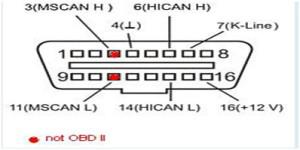Here’s the instruction on how to add HS/MS CAN Switch to the ELM327 OBD2 scanner.
Why to modify ELM327 OBD2 scanner to add HS/MS CAN Switch?
Most Ford and Mazda models (approximately since 2003-2004, e.g. Ford New Focus 2006 <CAN>, Mazda 5 <CAN>, Mazda 6 <CAN>) are equipped with MS CAN Bus, while MS CAN Bus is not supported by ELM327 Bluetooth OBD2, because MS CAN is a manufacturer-specific solution and located on non-OBD2 pins.
How to add HS/MS CAN Switch to ELM327 scanner?
While ELM327 is a very flexible tool and slight modification allows to implement the MS CAN support. Therefore, let’s come to the process:
1.5V ELM327 Scanner supports HS CAN from the stock, because Ford HS CAN completely matches to the OBD2 standard. It occupies pins 6 and 14. MS CAN bus occupies pins 3 and 11 (illustrated below).
The simplest way to implement the MS CAN support is to add a switch that will shift between MS/HS CAN. The scheme below explains the modification:
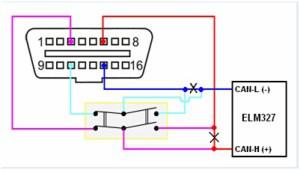
Roadmap:
1. Purchase a 6 pin mini-switch of ON-ON type (for example, MTS-202-A2) in any shop that sells electronic components, also prepare a wire.

2. Disassemble ELM327 (carefully remove the label that hides 4 screws, unscrew them).
3. Find a place for mini-switch (most complex part of the whole operation for some devices that are extremely compact).
4. Unsolder wires from pins 6 and 14 of the OBD2 jack and solder them to the 2 middle pins of the mini-switch.
5. Solder 2 new wires from 2 outer mini-switch pins to pins 6 and 14 of the OBD2 jack.
6. Solder 2 other new wires from 2 other outer mini-switch pins to pins 3 and 11 of the OBD2 jack.
7. Check the work (it is very important to do not mix CAN-L and CAN-H wires up) and assembly the ELM327, mark the MS and HS can position on the device box to avoid confusion.

Now, all complete. Managed to HS/MS CAN Switch to ELM327 OBD2 scanner.
Check ELM327 Products:http://www.uobdii.com/producttags/elm327.html