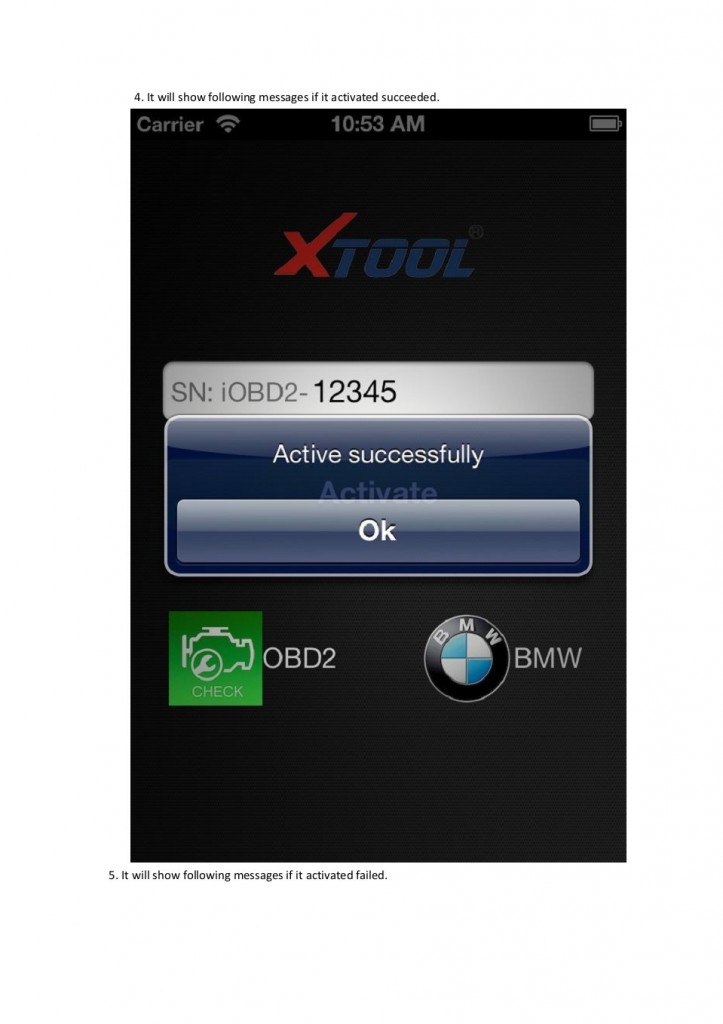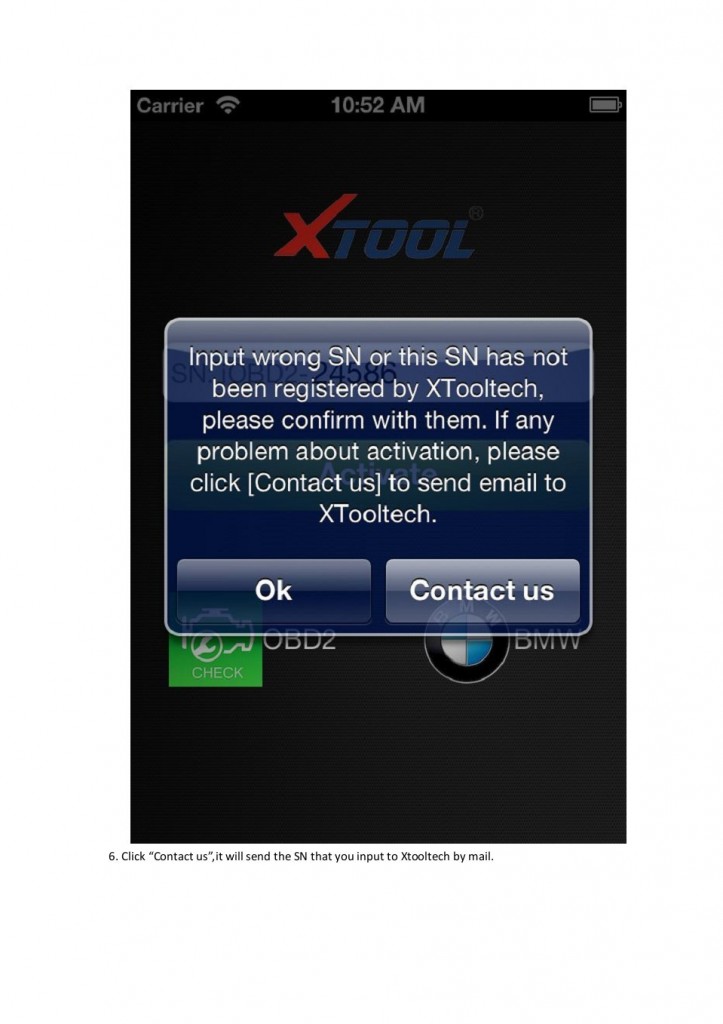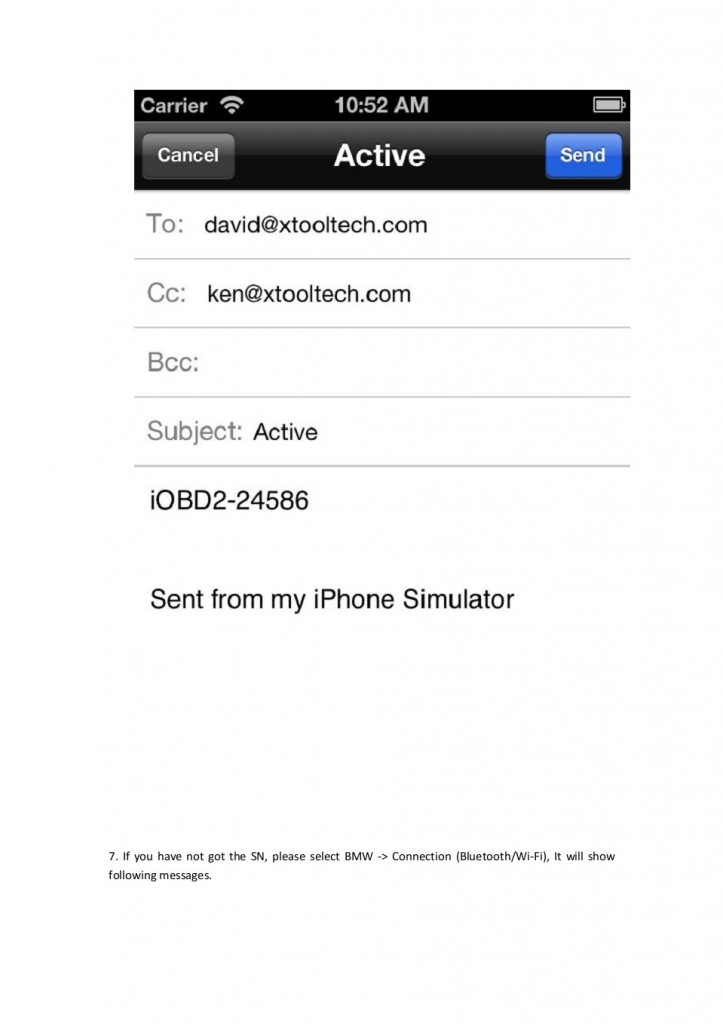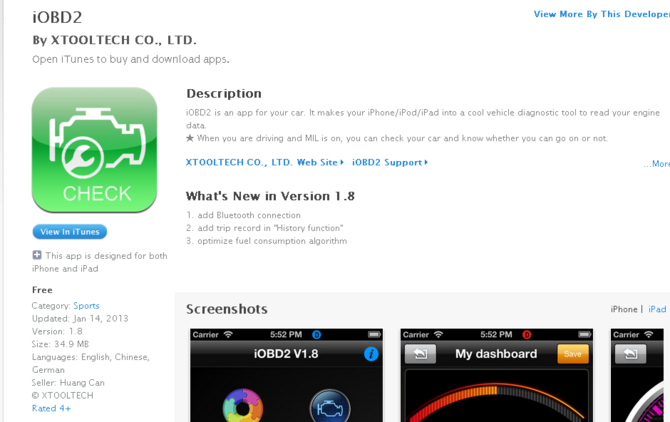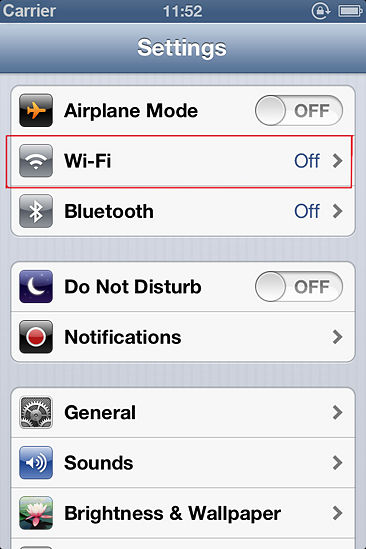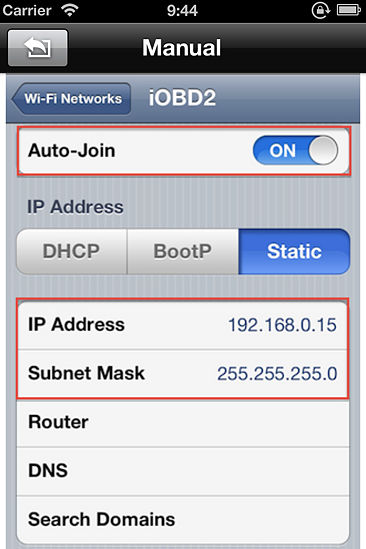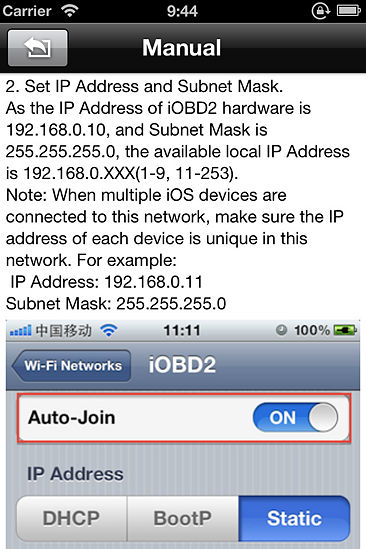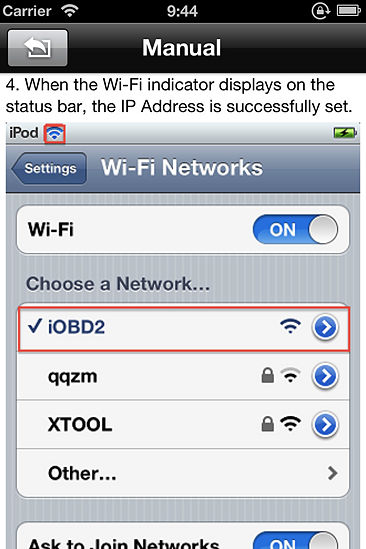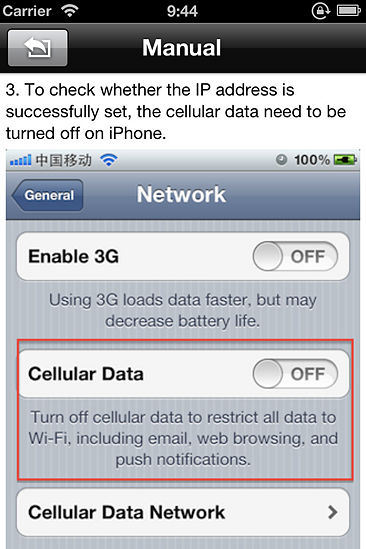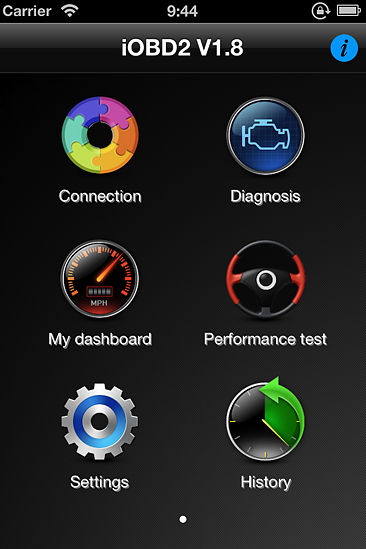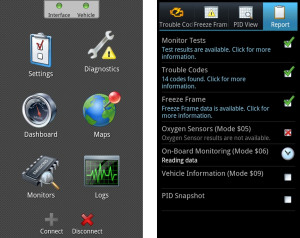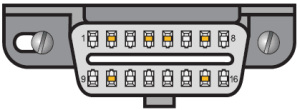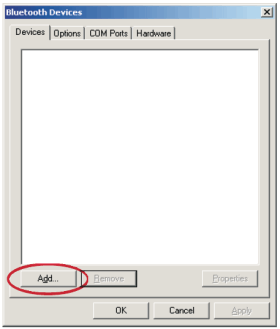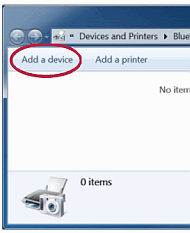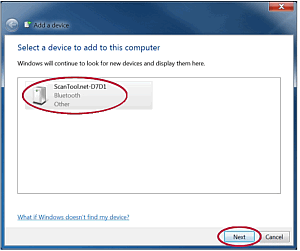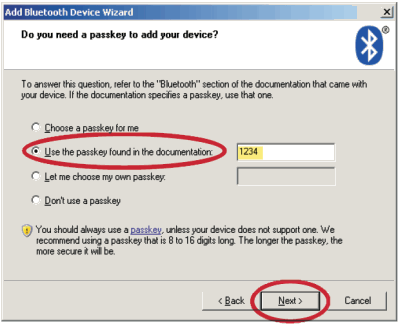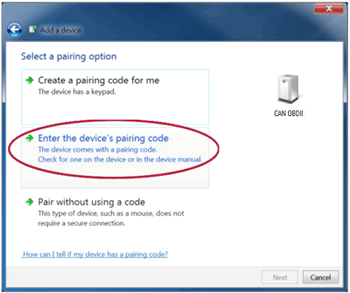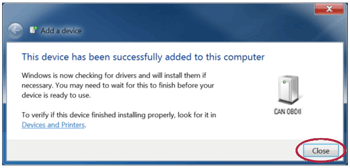Presented on February 25, 2014 Awards Event held by China Auto Maintenance and Repair Equipment Industry Association and the Association journal “Automotive repair and maintenance” magazine, Xtool brand IOBD2 diagnostic scanners is proud to announce that it has been rewarded “Top 20 Best” repair tool in 2013.
About IOBD2 scanner:
IOBD2 scanner Overview
Designed by Xtool Company located in Shenzhen China, IOBD2 scanner is mainly used to perform basic diagnostic function, including: Read DTC, Clear DTC, Read data stream, Read freeze frame data, vehicle information, Oxygen testing and more. IOBD2 mainly work with VW AUDI SKODA SEAT and BMW.
IOBD2 is Smart and Unique:
IOBD2 diagnostic scanners mainly feature in working with Android Phone/ iPhone / iPad, instead of desktop or PC.
IOBD2 is portable:
IOBD2 scanner can communicate with the vehicles by Bluetooth instead of USB cable, it can be connected to internet by WIFI not only Land cable, plus it only weights 0.1 KG about 0.22LB, it is only packed with one IOBD2 connector and one user manual or Bluetooth adapter, which allow the user to take anywhere anytime.