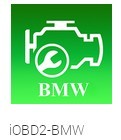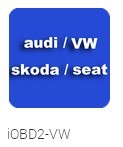I got a mini Bluetooth elm327 OBD2 adapter for my Toyota Matrix 2005. I figured out that the tip is to get a mini version, in that case you can stock it in without having to loosen the bolts. Many software available for this mini scanner, but I decided to use it with Torque, because the great app is free. I have Torque installed on my Samsung NOTE 2. My mini Viecar adapter can be applied on Android and windows as well. But I prefer to hook it up to work via Bluetooth on my Phone.
I first connected the mini elm327 scan tool into the diagnostic socket, downloaded Torque software on Google Play Center and installed the free software to my phone. Searching Viecar2.0 Bluetooth after open Bluetooth setting. Than enter the pair code 0000.But my Samsung said “Paired but not connected”. I have to refer the user menu and figured out where the problem lies. Then I went into the configuration of Torque as follows: when you first open Torque, press the parameters icon, then press “Settings” and finally select“OBD2 Adapter Settings”, “Choose Bluetooth Type” and “Viecar V2.0”. I activated the “Faster communication” parameter and since then has worked well.
I suppose different elm327 adapters have different pair code. But in order to avoid my mistake, make sure do some basic setting (Choose connection type and Bluetooth connection device etc).


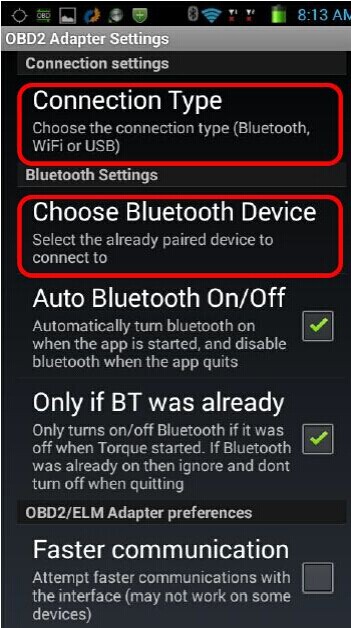
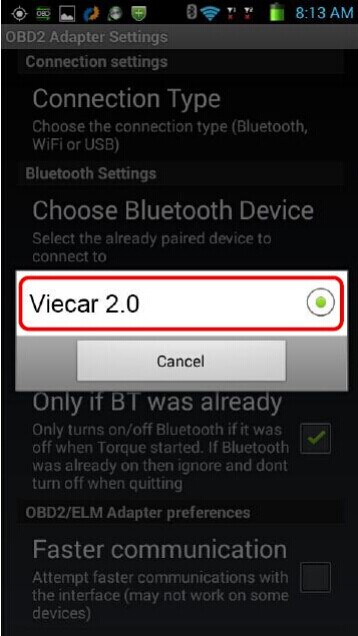
I have tried several cars, 2004 Toyota Caldina GT-Four, 2002 Toyota IST(also called 2005 Scion Xa), 2003 Nissan Sunny B15 etc. The Viecar adapter enabled me to get the fault codes from the plug successfully.I have tried both with the ignition on and the engine running. I have also tried disabling the elm327 automotive adjust and with try faster communication. Nice display parameters, cruse control, door remote etc. I gave the OBD2 scanner 5 stars because I feel $10 for the device is great deal. Just think about the price and you wont be disappointed.