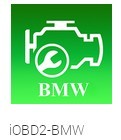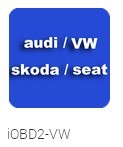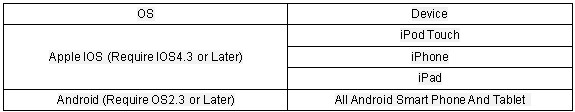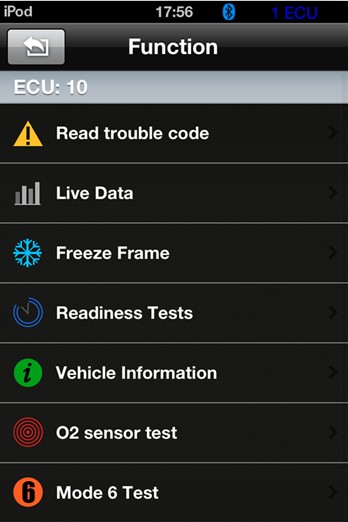WIFI327 OBD2 scanner is the latest PC-based scan tool.It supports all OBD-II protocols and is dispatched with a number of compatible programs. The output protocol (connection to laptop) is USB cable.It is easy to use and very useful to diagnose cars. It use WIFI327 software.
Function:
1. Read diagnostic trouble codes, both generic and manufacturer-specific, and display their meaning (over 3000 generic code definitions in the database).
2. Clear trouble codes and turn off the MIL (“Check Engine” light)
3. Display current sensor data, including: Engine RPM; Calculated Load Value; Coolant Temperature; Fuel System Status; Vehicle Speed; Short Term Fuel Trim; Long Term Fuel Trim; Intake Manifold Pressure; Timing Advance; Intake Air Temperature; Air Flow Rate; Absolute Throttle Position;Oxygen sensor voltages/associated short term fuel trims; Fuel System status;Fuel Pressure.
Specification:
1. OBD-II Protocols:
ISO15765-4 (CAN);ISO14230-4 (KWP2000);ISO9141-2;J1850 VPW;J1850 PWM
2. Output protocol:RS232
Baud rate:9600 or 38400
Indicator LEDs:OBD Tx/Rx, RS232 Tx/Rx, Power
Operating voltage:12V, internal protection from short circuits/overvoltages
Nominal idle current:45 mA